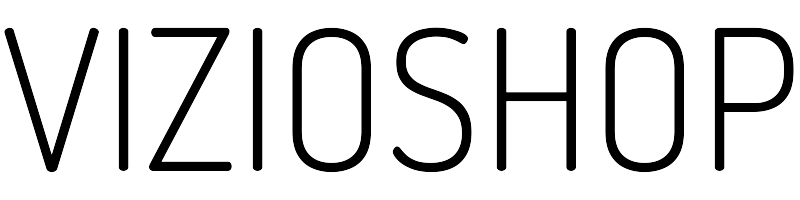Original VIZIO Home Theater Sound Bar Remote Control
Category: Vizio Soundbar Remote Replacement

VIZIO 2.1 5.1 Home Theater Sound Bar Remote Control - SB XRS500 for S4221W-C4, S4251W-B4
Product Overview
The VIZIO 2.1 5.1 Home Theater Sound Bar Remote Control (SB XRS500) is designed to work seamlessly with VIZIO S4221W-C4 and S4251W-B4 models. This premium remote control is engineered to enhance your viewing experience.
Key Features
- Integration with VIZIO Sound Bars: Specifically designed for VIZIO S4221W-C4 and S4251W-B4 models, ensuring optimal compatibility.
- Full Functionality: Equipped with all necessary buttons for controlling your sound bar, including volume, power, play, pause, and other advanced functions.
Troubleshooting
If the Remote Control Does Not Work:
- Remove Batteries: Carefully remove the batteries from the remote control.
- Reset the Remote Control: Press and hold the POWER button for 10 seconds to perform a reset.
- Insert New Batteries: Insert a brand-new battery pack, ensuring it is inserted in the correct direction. Compatibility is crucial for proper functionality.
Warranty and Service
If you encounter any issues after following the above steps, please do not hesitate to reach out to our customer support team. We are committed to resolving any problems you may have and ensuring your satisfaction.
Brand New Genuine Product
This product is a genuine VIZIO remote control, directly compatible with your VIZIO sound bar models. It is guaranteed to work perfectly once installed correctly.
How to Use
- Battery Installation: Make sure to remove any old labels or stickers from the battery compartment. The VIZIO logo is typically covered by a sticker.
- Insert Batteries: Insert the provided batteries into the remote control in the correct direction.
- Connect to Your Sound Bar: Once correctly inserted, the remote control should be ready to use, enhancing your sound experience.
By following these simple instructions, you can enjoy the full range of functionalities provided by the VIZIO 2.1 5.1 Home Theater Sound Bar Remote Control (SB XRS500).